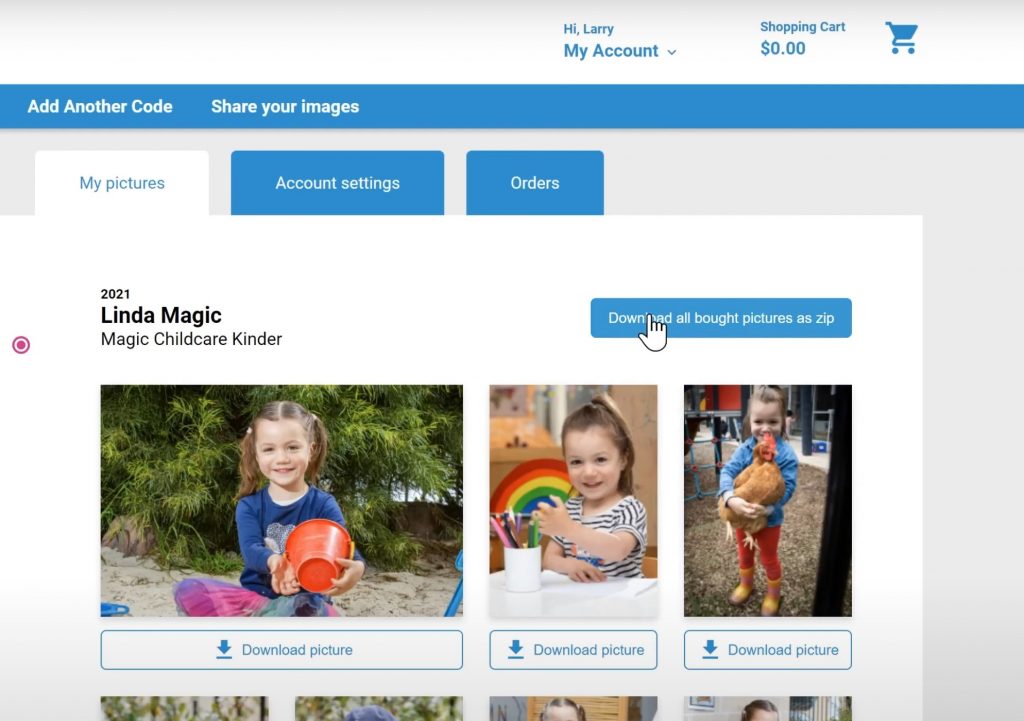How to order your photos?
This quick tutorial will show you how to order packages and single products via your gallery.
VIDEO TRANSCRIPT - how to order
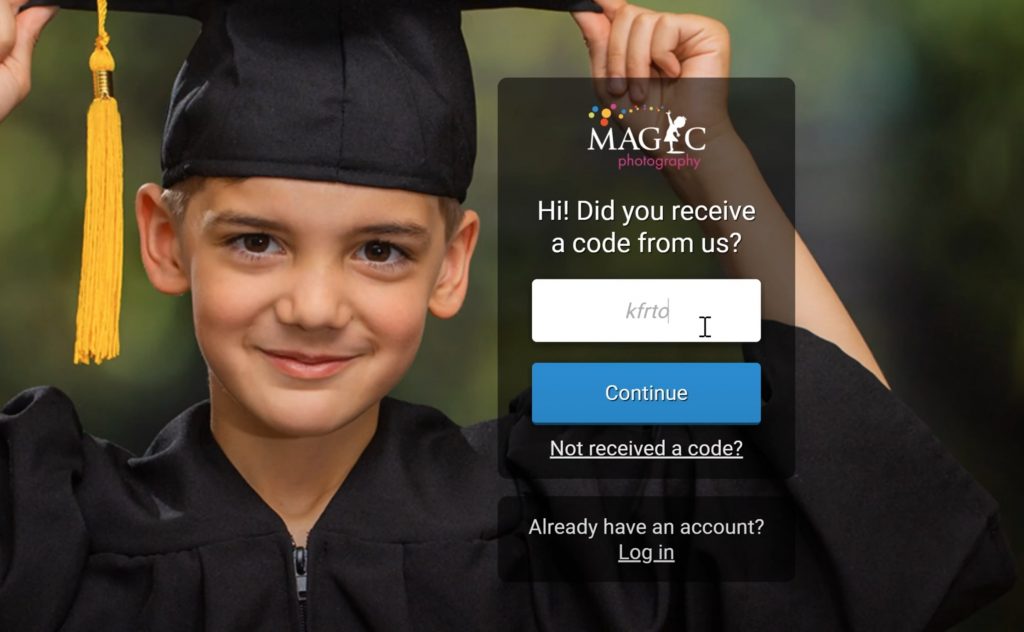
Code and registration
To order your images with Magic Photography you will need a code that you will get either on a flyer or an email.
You can either click on the link or go to our website and place the code there.
After you create your user account, you will have access to view your photosM
Gallery and Editable Sheets
The gallery will display your images on the left hand side and the available packages on the right hand side.
Once you pick the package that you want, you will be able to edit your sheets on the right hand side.
You can keep those sample sheets , or you can change them to any design you want by clicking “change design”.
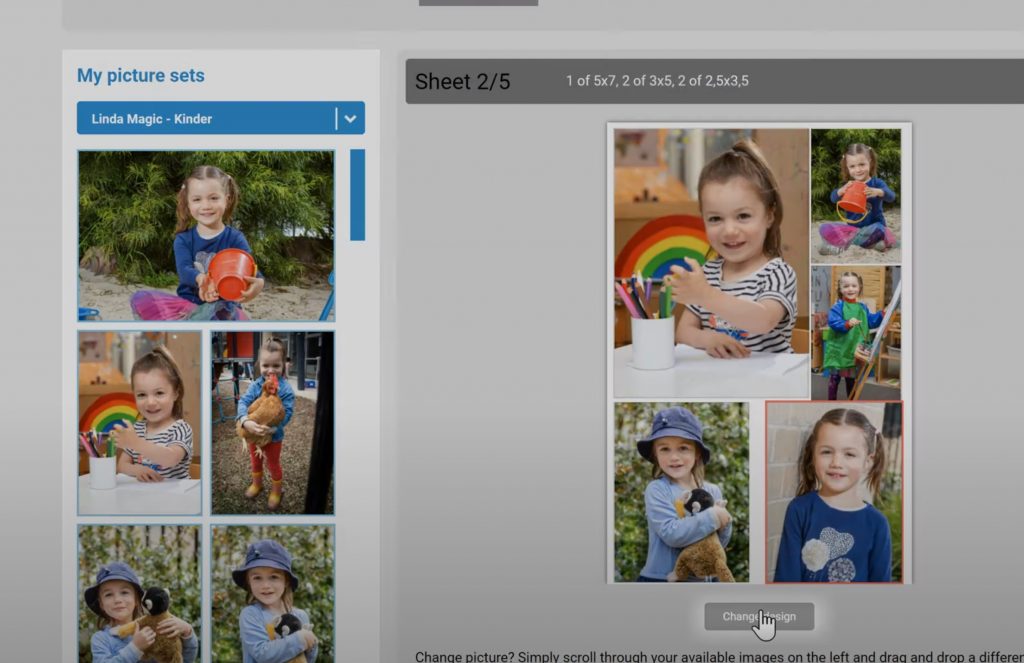
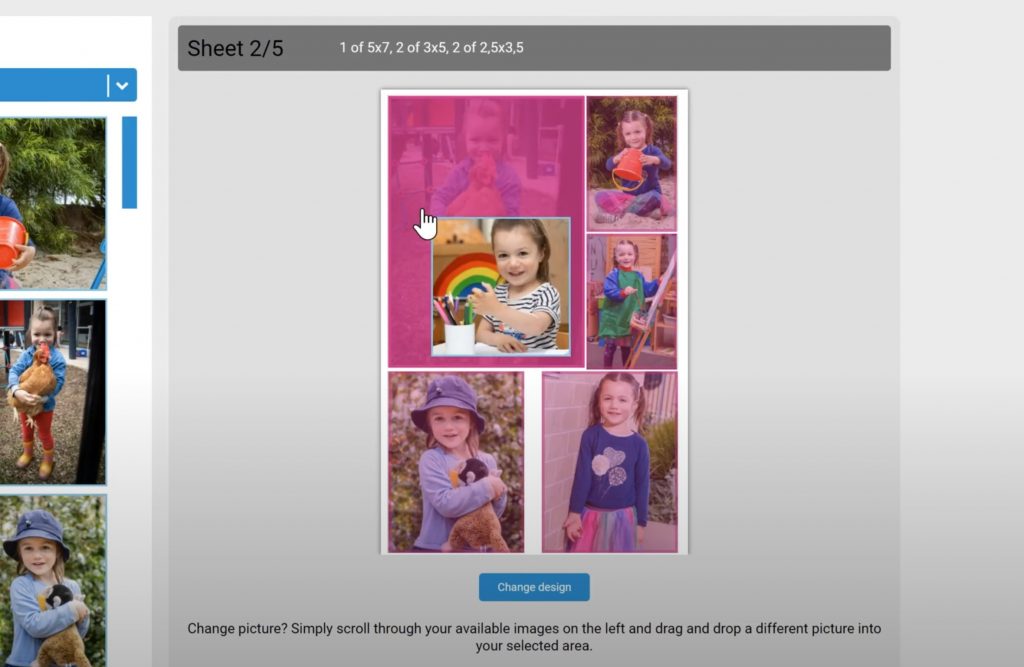
Editing Images
To swap the images in each sheet, simply drag any image from your gallery into the pick and mix sheet.
A pop up will ask you if you want to change all the images in the sheet or just one.
Here you can zoom in, re-crop images inside the frame, change them to black and white or Sepia. Or revert them back.
At this point make sure each image look like you want them. As this is exactly how they will be printed.
Adding Package to Shopping Cart
Once you are happy with your selections, add the package to your shopping cart. A pop up will give you one last chance to check your order.
After adding the package to the shopping cart, you can pick any of our most popular products at a discounted price.
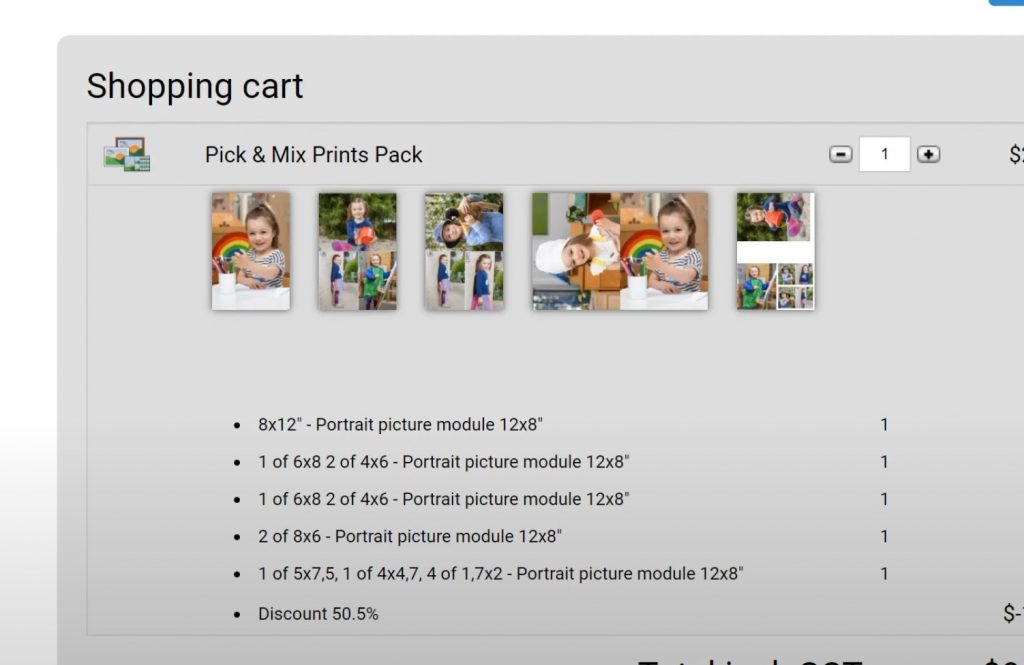
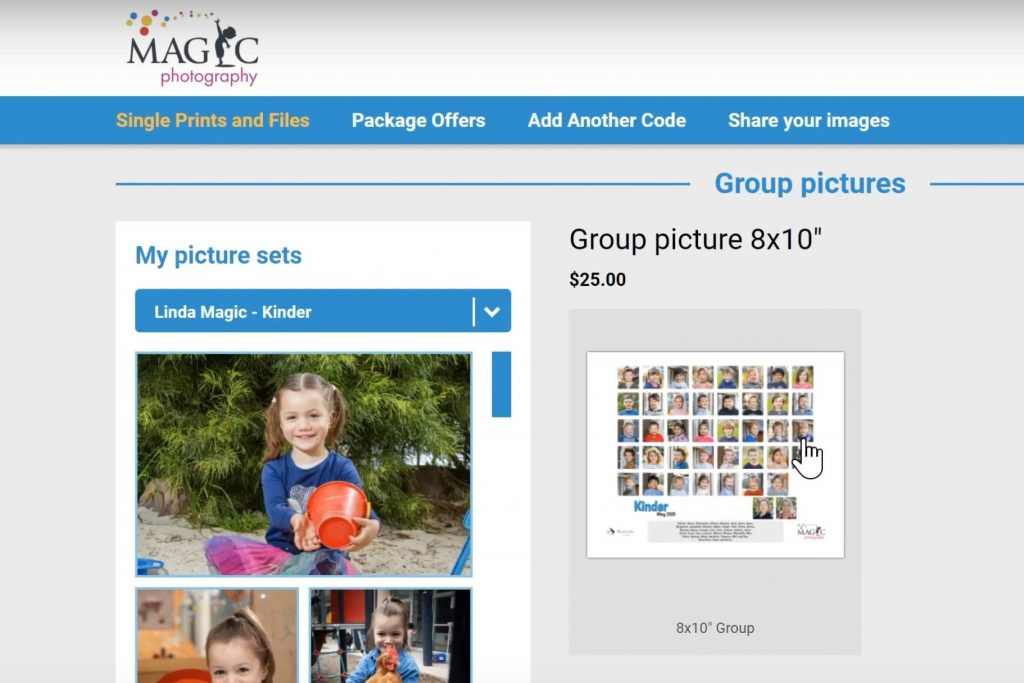
Single Images, check out and Share
For single items, click on “Single Print and Files” and then choose the sub category. . To order a Class/Group Photo, go to Group photos and then choose the size print. On the next page you can swap the collage style photo to the classic style (if available) by clicking insert on top of the other group photo.
When you are d one, Click on “check out”.
Fill in your details, accept our terms and make the payment.
Download your digital images
If you purchased digital images, you have access to them straight away. Go to “My account”, “My pictures” and you can either download them individually or all of them at the same time on a zip file.